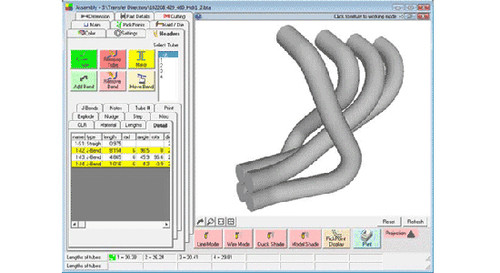Bend-Tech HD Bending Software
Features:
Bend-Tech HD is a valuable tool to help remove the trial and error out of tube header manufacturing. Bend-Tech HD allows the user to be able to design their own headers in minutes, providing detailed step-by-step instructions where to cut and rotate each tubular segment. It is also the only product on the market to take your custom tube header design and break it down to fabrication instructions using pre-bent mandrel tubing.
How Easy Is The Software To Use? Bend-Tech HD was designed for the fabricator. It uses simple terms and technology that are easy to understand. Even without any prior CAD experience the user will feel comfortable using our software in minutes.
How Do I Get Started? Creating your own header tube designs is as easy as locating points in 3D Space using our Tri-Star and Tri-Globe. Each of these tools allows the user to place points in 3D space using familiar terms such as front, back, left, right, floor, and ceiling. Place points at each of the tubes for the header and collector and place 2 more points showing the direction for both ends.
What Control Do I Have? Create your own material libraries, radii, and an inventory for pre-bent mandrel bends (“J” or “U” bends). At any time you can change the radius of an individual bend, alter the material diameter, or even “step” the material. Adding and removing bends only takes two mouse clicks to complete. At any time you can also rotate and zoom your project.
Creating the tube in 3D is as easy as connecting the dots. Start from one end of the tube, select the two end points and the two directional points, and a two-bend tube is completed. It's that simple, everything else is nearly finished.
How Do I Move The Tube Around To Create The Shape I Am Looking For? Bend-Tech HD provides two unique ways to move the tubing on the screen. Big increment moves are best made with our “Directional Spike Collar”. Select a spike and pull the tube in that direction until it looks close to what is needed. Small incremental moves are easy with a feature called “Nudge”. This function allows you to nudge the tube in a direction with precision and ease.
How do I Even Out The Lengths? As you move and alter your design, Bend-Tech HD displays the length for each tube at the bottom of the screen. The length display is updated dynamically at all times.
Is There Collision Checking? Yes. Bend-Tech HD will check to verify if your tubes are intersecting.
How Do I Build A Header Tube? Bend-Tech HD will output a small instructional packet giving full descriptions (graphical and text) of each tube section including; length, angle, radius, and material. Bend-Tech HD will also provide the amount of rotation needed between each tube section.
For customers using pre-bent mandrel tube we have a solution for you. Use the “J-Bend Calculator” and Bend-Tech HD will optimize your tubing and graphically show you how to cut each section of your inventory.
If I Have A Mandrel Bender will Bend-Tech HD Provide Me With Proper Instructions? Yes, as long as it is coupled with our Bend-Tech SE software product. Bend-Tech SE is our commercial tube bending software that gives the proper length, rotation, angle, and XYZ information.
Start your next custom header project with Bend-Tech HD. It will save you time and material and end the guessing game.